

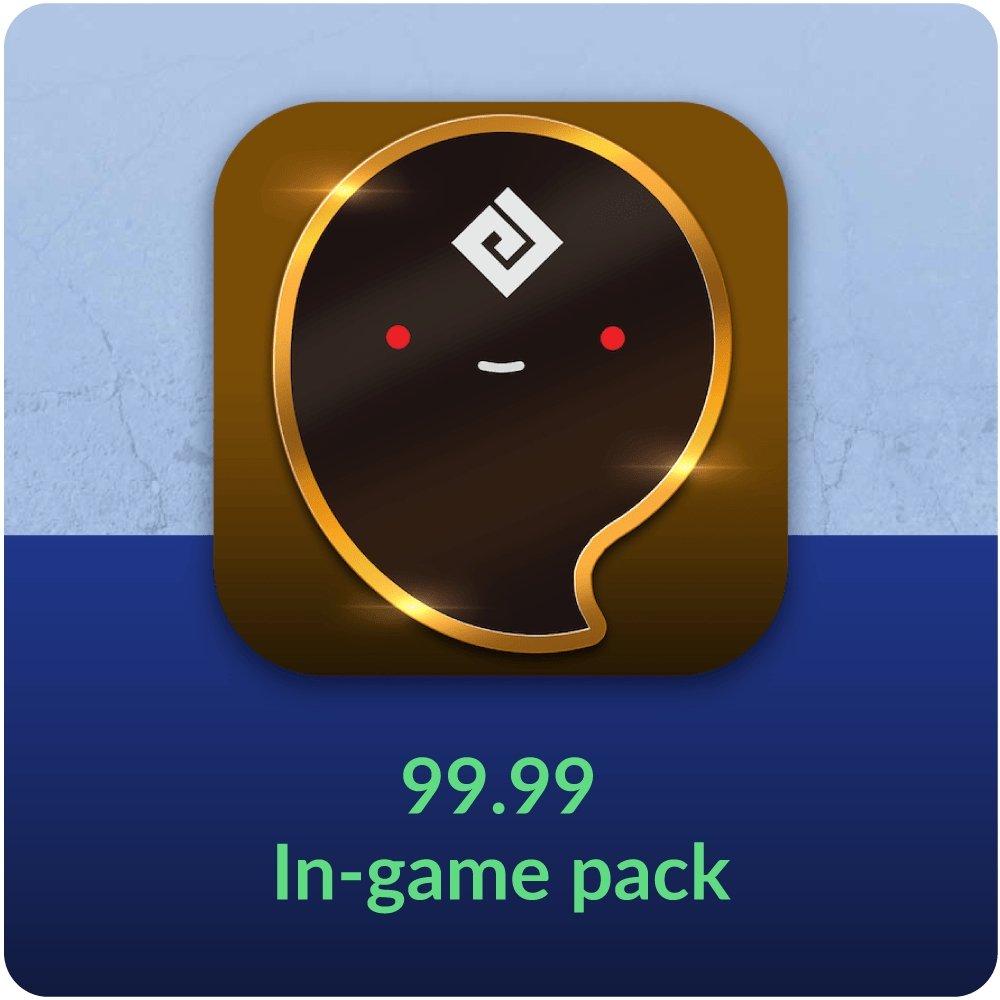

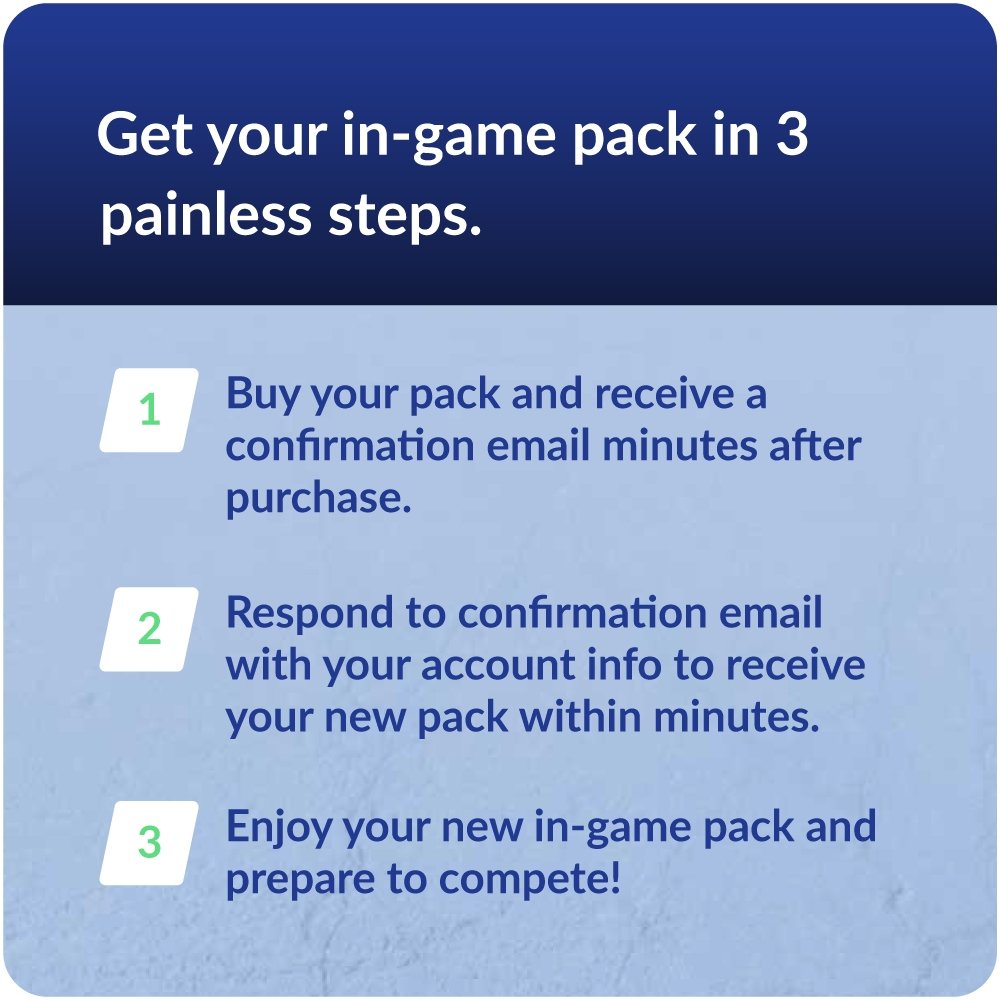
Let customers speak for us
Description
-
About Black Desert Mobile
Black Desert Mobile is a mobile version of the popular MMORPG (Massively Multiplayer Online Role-Playing Game) Black Desert Online. It was developed by Pearl Abyss, the same company that created the original game, and released in December 2019.
In Black Desert Mobile, players can choose from a variety of classes, each with its own unique playstyle and abilities. These include the Warrior, Ranger, Sorceress, Berserker, Tamer, Valkyrie, Mystic, Lahn, Archer, and Hashashin. Black Desert Mobile is a highly immersive and engaging MMORPG that offers a lot of content for players to enjoy.
-
Pearls Usage
- Open the Pearl Shop: To use pearls, you'll need to access the Pearl Shop. You can do this by tapping on the "Shop" icon on the main menu and then selecting "Pearl Shop."
- Browse the items: Once you're in the Pearl Shop, you can browse the available items and services. These include things like cosmetic items for your character, pets, inventory expansions, and more.
- Purchase with pearls: To purchase an item or service with pearls, simply tap on it and then select the "Buy with Pearls" option. You'll need to confirm the purchase and then the item will be added to your inventory or the service will be activated.
- Check your pearl balance: To check your pearl balance, tap on the "Pearl Shop" icon again and then select the "Pearl Inventory" option. This will show you how many pearls you have available to spend.
-
How to Top Up
- Enter the amount you wish to add to your account.
- Select the payment method you want to use, such as credit card, debit card, or mobile payment.
- Follow the prompts to enter your payment information.
- Review the details of your top-up, including the amount and payment method, to make sure everything is correct.
- Confirm the transaction to complete the top-up process.
- Respond to confirmation email with proper information to receive Eternal Orbs!











![[24.75M Power] 9 Mythical Champions: Lady Mikage, Krixia(6) x2, Nais x2, Frolni(5), Gizmak, Embrys, Karnage + 337 Legendaries | 1k UNM & 1k NM Hydra & 1k UNM Chimera & 25 SD/25 Shogun Auto – RSL Account](https://cdn.shopify.com/s/files/1/0601/9052/3531/files/1_987e5531-8391-4ec6-ac96-c7ffcabfa081_70x70.jpg?v=1763435121)





